JavaScript vs. TypeScript: Which Should You Choose for Your Project?
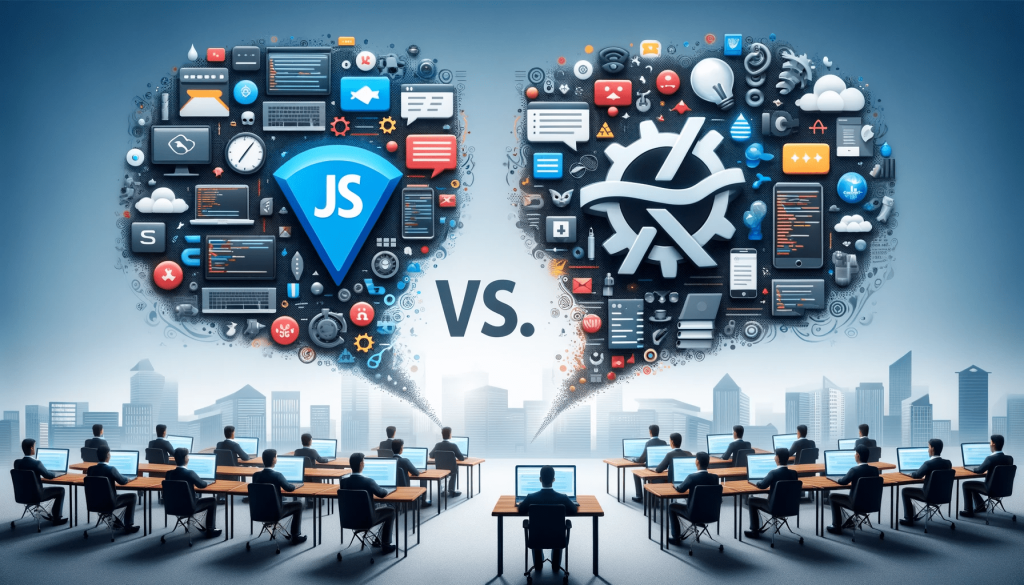
In the dynamic world of web development, choosing the right programming language can significantly impact your project’s success. As modern web applications become increasingly complex, the decision between JavaScript and TypeScript has become more pertinent. This article explores the key differences, advantages, and drawbacks of both languages, helping you make an informed choice for your development needs.
Introduction
The choice of programming language is crucial in modern web development. JavaScript has long been the backbone of web applications, but TypeScript has emerged as a powerful alternative that addresses many of JavaScript’s limitations. This post examines the core features, benefits, and challenges of JavaScript and TypeScript, offering insights to help you decide which language best suits your project.
Overview of JavaScript and TypeScript
JavaScript
JavaScript, created by Brendan Eich in 1995, is a high-level, dynamic scripting language primarily used for creating interactive web pages. It is an essential technology of the World Wide Web, alongside HTML and CSS, and is supported by all modern browsers.
TypeScript
TypeScript, developed by Microsoft and released in 2012, is a superset of JavaScript that adds static typing and other modern language features. TypeScript compiles to plain JavaScript, making it compatible with existing JavaScript codebases and the web ecosystem.
Detailed Exploration of JavaScript
Key Features
- Dynamic Typing: JavaScript is dynamically typed, meaning variable types are determined at runtime.
- Prototypal Inheritance: Objects inherit properties directly from other objects.
- Event-Driven Programming: JavaScript supports event-driven programming, making it ideal for interactive web applications.
Advantages of JavaScript
- Ubiquity: JavaScript is supported by all modern browsers, making it an essential tool for web development.
- Flexibility: Its dynamic nature allows for rapid development and prototyping.
- Large Ecosystem: JavaScript has a vast ecosystem of libraries and frameworks, such as React, Angular, and Vue.js, which enhance development capabilities.
Drawbacks of JavaScript
- Runtime Errors: Dynamic typing can lead to runtime errors that are difficult to debug.
- Lack of Type Checking: The absence of compile-time type checking can affect code quality and maintainability in larger projects.
Detailed Exploration of TypeScript
Key Features
- Static Typing: TypeScript introduces static typing, allowing developers to define variable types explicitly.
- Interfaces: Provides a way to define contracts within your code, improving structure and readability.
- Advanced Type Inference: TypeScript can infer types, reducing the need for explicit type annotations while maintaining type safety.
Advantages of TypeScript
- Improved Code Quality: Static type checking helps catch errors early in the development process, leading to more reliable code.
- Enhanced Developer Productivity: Better tooling, autocompletion, and refactoring support in IDEs enhance developer productivity.
- Compatibility: TypeScript is compatible with existing JavaScript codebases, allowing for incremental adoption.
Drawbacks of TypeScript
- Additional Compilation Step: TypeScript requires compilation to JavaScript, adding complexity to the build process.
- Learning Curve: Developers unfamiliar with static typing may face a learning curve when adopting TypeScript.
Comparison of JavaScript and TypeScript
Development Speed and Flexibility
JavaScript allows for rapid development and prototyping due to its dynamic nature and flexibility. TypeScript, with its static typing and additional features, provides a more structured and maintainable approach, especially beneficial for large-scale projects.
Project Scale and Complexity
For large, complex projects, TypeScript’s static typing helps manage the codebase and reduces the likelihood of errors. In contrast, JavaScript’s simplicity and flexibility can be advantageous for smaller projects where rapid development is prioritized.
Tooling and Ecosystem
Both languages benefit from a rich ecosystem. JavaScript has extensive libraries and frameworks, while TypeScript offers superior tooling with better IDE support, including features like type inference, autocompletion, and more robust debugging tools.
Real-World Case Studies
JavaScript: Single-Page Applications (SPAs)
A tech startup used JavaScript with React to quickly develop a single-page application (SPA). The flexibility of JavaScript allowed the team to iterate rapidly and adapt to changing requirements, resulting in a functional MVP within weeks.
TypeScript: Enterprise Application
A large enterprise adopted TypeScript for a mission-critical application. The static typing and interfaces improved code quality and maintainability, making it easier to manage the large codebase and onboard new developers.
Business Impact of Choosing JavaScript or TypeScript
Development Costs and Resources
JavaScript may lead to lower initial development costs due to its simplicity and the widespread availability of JavaScript developers. However, TypeScript can reduce long-term maintenance costs by preventing bugs and improving code reliability.
Team Expertise and Training
Consider the existing skills of your development team. If your team is already proficient in JavaScript, the transition to TypeScript may require additional training. However, the benefits of improved code quality and maintainability can justify this investment.
Long-Term Maintenance and Scalability
TypeScript’s structured approach and static typing make it more suitable for long-term maintenance and scalability. For projects expected to grow and evolve over time, TypeScript can provide a more robust foundation.
Practical Tips for Making the Decision
Assessing Project Requirements
Evaluate your project’s complexity, scale, and long-term goals. TypeScript is ideal for large, complex projects, while JavaScript may be more suitable for smaller, rapid-development tasks.
Pilot Projects and Prototyping
Consider running pilot projects or prototypes using both languages to evaluate their practical benefits and challenges. This approach can provide valuable insights into which language best meets your needs.
Incremental Adoption
If you have an existing JavaScript codebase, consider incrementally adopting TypeScript. Start by adding type annotations and gradually converting files to TypeScript, allowing for a smoother transition.
Resources for Further Learning
- JavaScript:
- Articles: “You Don’t Know JS” series by Kyle Simpson
- Tutorials: MDN Web Docs
- Courses: JavaScript: Understanding the Weird Parts on Udemy
- TypeScript:
- Articles: “TypeScript Deep Dive” by Basarat Ali Syed
- Tutorials: TypeScript documentation
- Courses: TypeScript Fundamentals on Pluralsight
Conclusion
Choosing between JavaScript and TypeScript depends on various factors, including project requirements, team expertise, and long-term goals. JavaScript offers flexibility and rapid development, making it ideal for smaller projects. In contrast, TypeScript provides a more structured approach with improved code quality and maintainability, particularly beneficial for large-scale applications. Carefully consider your needs and resources to make an informed decision that will optimize your development process and project success.
Selecting the right programming language is a critical decision that can shape the success of your web development projects. By understanding the strengths and limitations of both JavaScript and TypeScript, you can choose the best tool for your specific needs. Whether you prioritize rapid development or long-term maintainability, the insights provided in this article will help guide your decision-making process.

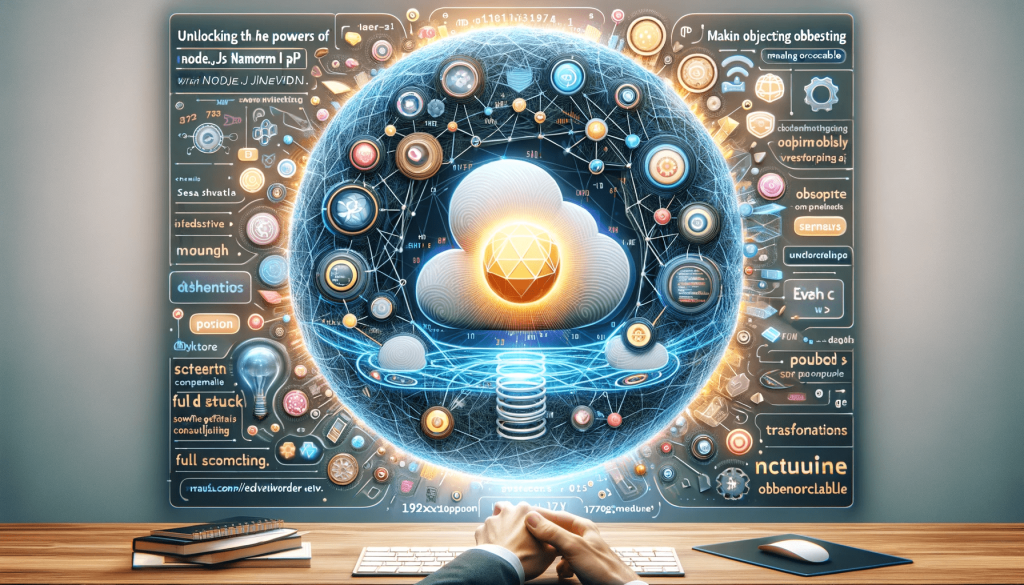




 and then
and then
Responses