Content Management Systems (CMS): Which One Fits Your Needs?

Selecting the right Content Management System (CMS) is a critical decision for anyone looking to manage digital content effectively. With a myriad of options available, each with its own strengths and weaknesses, finding the perfect CMS for your specific needs can be challenging. This blog post aims to simplify this process by providing an in-depth comparison of popular CMS platforms and offering practical tips for making an informed decision.
Introduction
In today’s digital age, an efficient CMS is the backbone of a successful online presence. Whether you are running a personal blog, a corporate website, an e-commerce store, or a multimedia platform, the CMS you choose will significantly impact your ability to manage content, engage with your audience, and grow your business. This post explores what a CMS is, compares some of the most popular options, and provides key considerations to help you select the right platform.
What is a CMS?
A Content Management System (CMS) is software that enables users to create, manage, and modify digital content without requiring specialized technical knowledge. It provides a user-friendly interface for organizing content, facilitating updates, and extending functionality through plugins and modules. A robust CMS is essential for maintaining an up-to-date, engaging, and professional online presence.
Comparison of Popular CMS Options
WordPress
Overview
WordPress is the world’s most popular CMS, powering over 40% of all websites. Known for its ease of use, flexibility, and extensive plugin ecosystem, WordPress is a versatile choice for various types of websites.
Pros
- Ease of Use: Intuitive interface suitable for beginners.
- Flexibility: Extensive plugin library for virtually any functionality.
- Strong Community Support: Active community with abundant resources and tutorials.
- SEO Friendly: Built-in and extendable SEO features.
Cons
- Security Vulnerabilities: Regular updates required to mitigate risks.
- Performance: Can be slower without proper optimization.
Real-World Example
A small business used WordPress to create a professional website quickly. Leveraging plugins for SEO, social media, and e-commerce, they saw a significant increase in traffic and sales within months.
Joomla
Overview
Joomla is known for its balance between ease of use and flexibility. It offers powerful features and a robust extension system, making it suitable for both small businesses and larger organizations.
Pros
- Flexibility: Supports a wide range of websites.
- User Management: Advanced user management and access control.
- Extensions: Plenty of extensions available for customization.
Cons
- Complexity: Steeper learning curve than WordPress.
- Less Extensive Plugin Options: Smaller plugin library compared to WordPress.
Real-World Example
A nonprofit organization chose Joomla for its flexibility in managing various user roles and permissions, facilitating better content management and member interactions.
Drupal
Overview
Drupal is known for its robustness and scalability. It is often used for large, complex websites that require high security and advanced customization.
Pros
- High Security: Excellent security features.
- Scalability: Handles large amounts of data and traffic efficiently.
- Customization: Extremely flexible and customizable.
Cons
- Steep Learning Curve: Requires technical expertise.
- Higher Development Costs: Customization often requires experienced developers.
Real-World Example
A government agency implemented Drupal for its high security and scalability, ensuring secure data management and efficient public service delivery.
Shopify
Overview
Shopify is a leading e-commerce platform designed for easy setup and management of online stores.
Pros
- E-Commerce Focus: Comprehensive e-commerce tools and integrations.
- Ease of Use: User-friendly interface.
- Reliability: Hosted solution with excellent uptime.
Cons
- Cost: Higher costs for advanced features.
- Limited Flexibility: Primarily designed for e-commerce.
Real-World Example
An online retailer used Shopify to quickly set up a professional e-commerce site, benefiting from integrated payment processing and inventory management.
Wix
Overview
Wix offers an intuitive drag-and-drop interface, making it ideal for small businesses and individuals seeking an easy-to-use website builder.
Pros
- Ease of Use: No coding skills required.
- Affordability: Competitive pricing.
- Built-In Hosting: Integrated hosting simplifies setup.
Cons
- Limited Customization: Less flexible than more advanced CMS platforms.
- Scalability: May not be suitable for larger sites.
Real-World Example
A freelance designer created a portfolio website with Wix, leveraging its ease of use and affordable pricing to establish an online presence quickly.
Squarespace
Overview
Squarespace is known for its beautiful templates and design-focused approach, making it popular among creatives and small businesses.
Pros
- Design Quality: High-quality, professional templates.
- Ease of Use: User-friendly interface.
- All-in-One Solution: Hosting and domain services included.
Cons
- Limited Customization: Less flexible compared to open-source platforms.
- Cost: Higher cost for premium features.
Real-World Example
A boutique agency used Squarespace to build a visually stunning website, benefiting from its design-centric tools and integrated services.
Key Factors to Consider When Choosing a CMS
Ease of Use and Learning Curve
Consider how user-friendly the CMS is, especially if you or your team lack technical expertise. Platforms like WordPress and Wix are known for their ease of use.
Customization and Flexibility
Assess the level of customization and flexibility each CMS offers. Drupal and Joomla are highly customizable but require more technical knowledge.
Scalability and Performance
Evaluate how well the CMS can scale with your business and handle increased traffic and content. Drupal excels in scalability, making it ideal for large, complex websites.
Security Features
Consider the built-in security features and availability of security plugins or modules. Drupal is renowned for its strong security capabilities.
SEO Capabilities
Look for CMS platforms with robust SEO features to help improve your website’s search engine rankings. WordPress offers excellent SEO plugins.
Support and Community
The availability of community resources, documentation, and customer support is crucial. WordPress has a vast community and extensive resources.
Cost and Budget Considerations
Factor in the initial setup costs, ongoing maintenance, and potential additional expenses for plugins or themes. Shopify and Squarespace may have higher costs for advanced features.
Pros and Cons of Each CMS
WordPress
- Pros: User-friendly, flexible, strong community, SEO friendly.
- Cons: Security vulnerabilities, performance issues without optimization.
Joomla
- Pros: Flexible, advanced user management, ample extensions.
- Cons: Steeper learning curve, fewer plugins compared to WordPress.
Drupal
- Pros: High security, scalability, customization.
- Cons: Steep learning curve, higher development costs.
Shopify
- Pros: E-commerce focused, user-friendly, reliable.
- Cons: Higher costs, limited flexibility for non-e-commerce sites.
Wix
- Pros: Easy to use, affordable, built-in hosting.
- Cons: Limited customization, scalability issues.
Squarespace
- Pros: High-quality design, user-friendly, all-in-one solution.
- Cons: Limited customization, higher cost for premium features.
Tips for Determining Your Specific Needs
Assessing Business Needs
Identify your specific requirements, such as e-commerce capabilities, blogging features, or multimedia support.
Evaluating Technical Skills
Consider the technical expertise available within your team. Choose a CMS that matches your skills or invest in training.
Budget Considerations
Balance desired features and functionality with your budget. Be mindful of additional costs for plugins, themes, and maintenance.
Future-Proofing
Ensure the chosen CMS can accommodate future growth and changes, offering scalability and flexibility as your business evolves.
Resources for Further Learning
- WordPress: Official Documentation, WPBeginner
- Joomla: Official Documentation, Joomla Beginner
- Drupal: Official Documentation, Drupalize.Me
- Shopify: Shopify Academy, Shopify Help Center
- Wix: Wix Help Center, Wix Learn
- Squarespace: Squarespace Help, Squarespace Guides
Conclusion
Choosing the right CMS is a crucial decision that can significantly impact your digital strategy and business success. By carefully evaluating your needs, technical skills, budget, and future growth potential, you can select a CMS that best fits your business. Whether you opt for WordPress, Joomla, Drupal, Shopify, Wix, or Squarespace, each platform offers unique benefits and capabilities to help you manage your digital content effectively and achieve your online goals.
A well-chosen CMS can transform your digital presence, streamline content management, and drive business success. By understanding the strengths and limitations of different CMS platforms, you can make an informed decision and leverage the right tools to create a dynamic, engaging, and professional website.




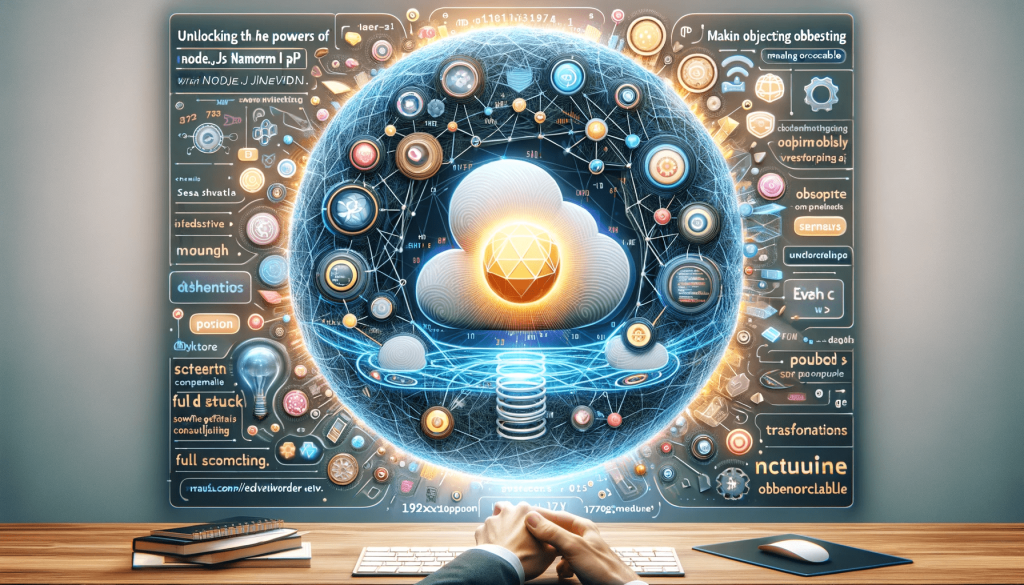

 and then
and then
Responses