Optimizing User Interfaces: The Path to Exceptional UX

In today’s competitive digital landscape, exceptional User Experience (UX) is paramount for retaining and attracting users. Whether you’re designing a website, mobile app, or any other digital product, optimizing your User Interface (UI) is key to creating a seamless and enjoyable user experience. This blog post delves into the essential principles of UI design, explores the latest trends in UX, and provides practical tips for optimizing user interfaces to achieve exceptional UX.
Introduction
The importance of exceptional UX in modern software development cannot be overstated. A well-designed UI not only enhances user satisfaction but also drives engagement, retention, and overall success of digital products. This guide will help you understand the critical elements of UI design and how to leverage the latest trends to create outstanding user experiences.
Understanding UI and UX
What is UI?
User Interface (UI) refers to the visual and interactive elements of a digital product. It encompasses everything users interact with on the screen, including buttons, icons, spacing, typography, colors, and imagery.
What is UX?
User Experience (UX) involves the overall feeling and satisfaction a user derives from interacting with a product. It considers the user’s journey, including usability, accessibility, and overall interaction quality.
The Interdependence of UI and UX
UI and UX are intrinsically linked; a well-designed UI enhances UX by making interactions intuitive and enjoyable. Conversely, a strong UX informs UI design by emphasizing user needs and behaviors. Together, they create a cohesive and compelling user experience.
Key Principles of Effective UI Design
Consistency
Maintaining uniformity in design elements across an application is crucial for creating a predictable and user-friendly interface.
- Tips:
- Develop and adhere to a design system or style guide.
- Ensure consistent use of colors, fonts, and iconography.
- Maintain uniform layout and navigation structures.
Clarity
Clear communication through UI elements helps users understand and interact with the interface effortlessly.
- Suggestions:
- Use straightforward language and intuitive icons.
- Organize content logically and avoid clutter.
- Ensure text is readable with appropriate font sizes and contrast.
Feedback
Providing immediate and meaningful feedback to user actions enhances usability and satisfaction.
- Best Practices:
- Implement notifications, tooltips, and error messages to guide users.
- Use animations and visual cues to indicate successful actions or errors.
- Ensure feedback is timely and relevant to the user’s context.
Efficiency
Design interfaces that enable users to achieve their goals with minimal effort.
- Strategies:
- Incorporate shortcuts and streamline workflows.
- Design intuitive navigation with clear pathways.
- Minimize the number of steps required to complete tasks.
Aesthetics
A visually pleasing design not only attracts users but also enhances their overall experience.
- Tips:
- Balance form and function to ensure usability.
- Use a harmonious color palette and aesthetically pleasing typography.
- Integrate high-quality visuals that complement the content.
Latest Trends and Innovations in UI/UX Design
Dark Mode
Dark mode has gained popularity for its aesthetic appeal and potential to reduce eye strain.
- Benefits:
- Provides a sleek, modern look.
- Enhances readability in low-light conditions.
- Can improve battery life on OLED screens.
Voice User Interfaces (VUIs)
Voice-activated interfaces are becoming more prevalent, offering hands-free interaction.
- Implications:
- Expands accessibility for users with disabilities.
- Provides a natural and efficient way to interact with devices.
- Requires careful design to ensure clear and effective voice commands.
Personalization
Tailoring user experiences to individual preferences and behaviors enhances engagement.
- Implementation:
- Use data analytics to understand user behavior and preferences.
- Offer personalized recommendations and content.
- Allow users to customize their interface settings.
Augmented Reality (AR) and Virtual Reality (VR)
AR and VR are transforming user interfaces by creating immersive experiences.
- Enhancements:
- Provide interactive and engaging user experiences.
- Enhance learning and training applications with realistic simulations.
- Offer unique ways to visualize and interact with data and content.
Microinteractions
Small, interactive design elements significantly enhance user engagement and satisfaction.
- Importance:
- Improve the overall user experience by providing feedback and enhancing interactivity.
- Can guide users and make interactions feel more intuitive and enjoyable.
- Examples include button animations, hover effects, and progress indicators.
Shaping User Expectations
These trends are shaping user expectations and influencing the tools and skills UI/UX designers need to stay competitive. Staying updated with these trends ensures that your designs meet modern user demands and leverage the latest technological advancements.
Future Landscape of UI/UX Design
Predictions
The future of UI/UX design will likely see further integration of AI and machine learning to create even more personalized and adaptive user experiences. Additionally, the continued evolution of AR and VR will push the boundaries of what is possible in user interaction design.
Challenges and Opportunities
- Challenges:
- Keeping up with rapidly evolving technologies.
- Ensuring accessibility and inclusivity in designs.
- Balancing innovation with usability and simplicity.
- Opportunities:
- Leveraging AI for personalized and predictive user experiences.
- Creating more immersive and engaging interactions with AR and VR.
- Enhancing cross-platform consistency and seamlessness.
Practical Tips and Best Practices
Usability Testing
Conduct regular usability testing to gather user feedback and identify areas for improvement.
Gathering User Feedback
Use surveys, interviews, and analytics to understand user needs and preferences.
Staying Updated
Follow industry blogs, attend conferences, and participate in professional communities to stay informed about the latest trends and best practices in UI/UX design.
Resources for Further Learning
- Articles and Blogs: Smashing Magazine, Nielsen Norman Group, UX Design.
- Courses: Interaction Design Foundation, Coursera, Udemy.
- Communities: Dribbble, Behance, UX Design forums.
Conclusion
Exceptional UX is the cornerstone of successful digital products. By embracing key UI principles, staying abreast of the latest trends, and continuously refining your designs based on user feedback, you can create interfaces that delight users and drive engagement. Explore these principles and trends to optimize your user interfaces and deliver outstanding user experiences.
Mastering UI/UX design is an ongoing journey of learning, experimenting, and iterating. By integrating the insights and practices outlined in this guide, you can enhance your design skills and create products that stand out in the competitive digital landscape. Whether you’re an experienced designer or just starting, the path to exceptional UX begins with a commitment to understanding and meeting user needs.




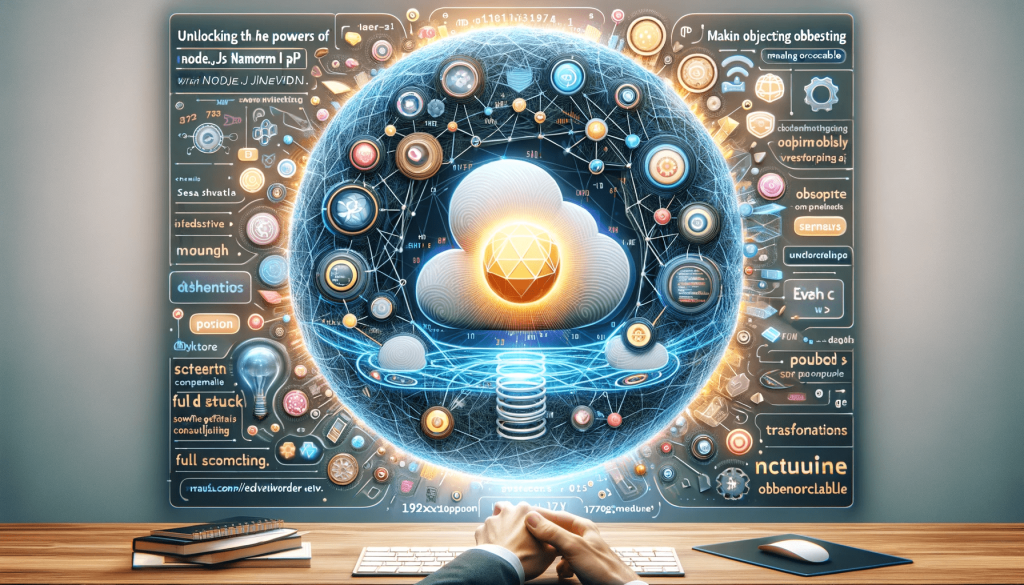

 and then
and then
Responses