UI and UX Development Collaboration: Bridging the Gap for Success
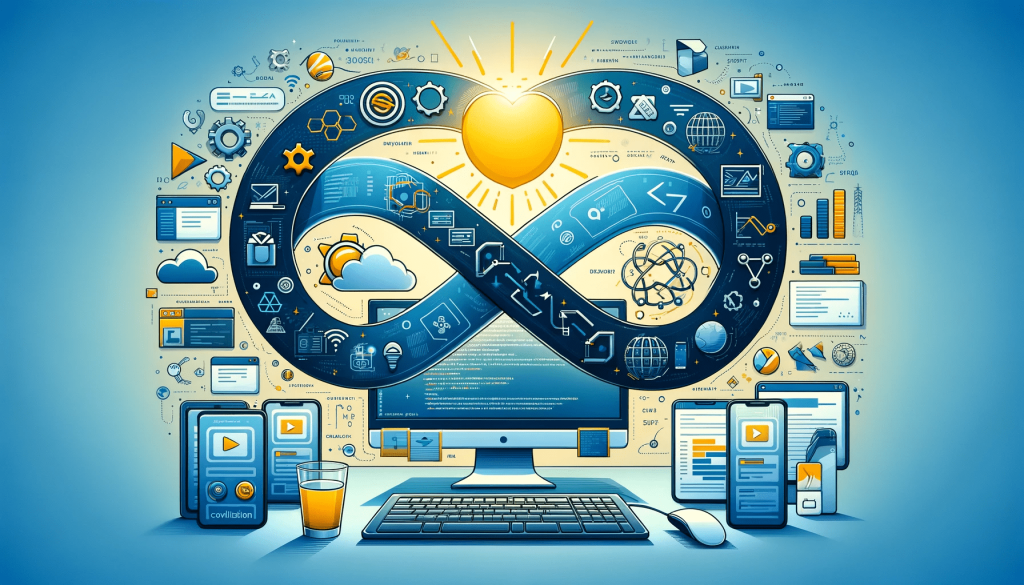
Creating successful digital products requires seamless collaboration between UI (User Interface) and UX (User Experience) development teams. This synergy ensures that the products not only look appealing but also provide a delightful user experience. This article delves into the importance of UI and UX collaboration, explores its benefits, addresses common challenges, and provides actionable strategies for fostering effective teamwork.
Introduction
In today’s competitive digital landscape, the collaboration between UI and UX teams is paramount for the success of any product. This collaboration bridges the gap between aesthetic appeal and functional design, ensuring that digital products meet user needs and business goals. This article explores the significance of this collaboration, its benefits, challenges, and best practices for fostering a productive partnership.
Overview of UI and UX Design
What is UI Design?
UI design focuses on the visual aspects of a product. It involves creating the look and feel of the user interface, including layout, colors, typography, and interactive elements. UI designers aim to create visually appealing and intuitive interfaces that enhance user interaction.
What is UX Design?
UX design, on the other hand, is concerned with the overall experience a user has when interacting with a product. It encompasses the entire user journey, including usability, accessibility, and interaction design. UX designers focus on understanding user needs and behavior to create products that are easy to use and meet user expectations.
How UI and UX Complement Each Other
While UI design focuses on aesthetics and interaction, UX design emphasizes functionality and user satisfaction. Together, they ensure that the product is not only visually appealing but also provides a seamless and enjoyable user experience. Effective collaboration between UI and UX teams leads to products that are both beautiful and functional.
Benefits of Effective UI and UX Collaboration
Enhanced User Satisfaction
Effective collaboration ensures that both visual appeal and usability are prioritized, resulting in intuitive and enjoyable user experiences. When UI and UX teams work together, they can create designs that are both attractive and functional, meeting user needs and expectations.
Improved Efficiency
Collaborative workflows streamline the development process, reducing redundancies and aligning goals. When teams communicate effectively and share a common vision, they can work more efficiently, avoiding misunderstandings and ensuring that design and development efforts are well-coordinated.
Innovative Solutions
Combining the strengths of UI and UX perspectives fosters creativity and innovation. Collaborative brainstorming and problem-solving lead to unique solutions that enhance the user experience and push the boundaries of design and functionality.
Higher Conversion Rates
A seamless and attractive interface designed through effective collaboration can lead to better business outcomes. Products that are easy to use and visually appealing can increase user engagement, satisfaction, and ultimately, conversion rates.
Common Challenges in UI and UX Collaboration
Communication Barriers
Differences in terminology and focus can lead to misunderstandings between UI designers and UX researchers. Clear and consistent communication is essential to bridge this gap and ensure that both teams are aligned in their objectives and strategies.
Misaligned Goals
Conflicting priorities between visual design and user experience goals can create friction. Establishing a shared vision and aligning both teams around common goals is crucial for successful collaboration.
Siloed Workflows
Lack of integration and collaboration between teams can result in fragmented development processes. Breaking down silos and encouraging cross-functional teamwork is essential for creating cohesive and effective digital products.
Strategies for Successful UI and UX Collaboration
Establishing a Shared Vision
Align both teams around a common understanding of project goals and user needs. Regularly revisiting this vision helps ensure that everyone remains focused on the same objectives and works towards a unified outcome.
Promoting Open Communication
Encourage regular, transparent communication through meetings, workshops, and collaborative tools. Open communication helps identify potential issues early and fosters a culture of collaboration and mutual respect.
Integrating Workflows
Use collaborative tools and platforms like Figma, Sketch, and InVision to ensure seamless integration of design and development processes. These tools facilitate real-time collaboration and make it easier to iterate on designs and gather feedback.
Cross-Functional Teams
Build cross-functional teams that include both UI designers and UX researchers working together from the project’s inception. This approach ensures that all perspectives are considered and integrated throughout the development process.
User-Centered Design
Ensure both UI and UX teams focus on user-centered design principles driven by user research and feedback. Prioritizing user needs and feedback leads to products that are more likely to succeed in the market.
Iterative Development
Adopt agile methodologies that allow for continuous iteration and refinement based on user testing and feedback. This approach enables teams to quickly respond to user needs and make improvements throughout the development cycle.
Real-World Case Studies
Case Study 1: Airbnb
Airbnb’s success can be attributed to its seamless integration of UI and UX design. By focusing on user-centered design principles and fostering collaboration between their design and development teams, Airbnb has created an intuitive and enjoyable user experience that caters to both hosts and guests.
Case Study 2: Spotify
Spotify’s collaborative approach between UI and UX teams has resulted in a visually appealing and highly functional music streaming platform. Their iterative development process, driven by user feedback, ensures that the product continuously evolves to meet user needs and expectations.
Tools and Technologies for UI and UX Collaboration
Design Systems
Creating and maintaining a unified design system that both UI and UX teams can reference ensures consistency and efficiency in the design process. Design systems provide a common language and set of standards that guide the development of digital products.
Prototyping Tools
Utilize tools like Figma, Adobe XD, and InVision for creating interactive prototypes that both teams can iterate on. These tools facilitate real-time collaboration and help teams visualize and test their designs before development.
Collaboration Platforms
Use platforms like Slack, Trello, and Asana for project management and team communication. These tools streamline communication, track progress, and ensure that everyone is on the same page.
Practical Tips and Best Practices
Encouraging Empathy
Promote empathy and understanding between teams to appreciate each other’s contributions. Recognizing the value of different perspectives fosters a more collaborative and supportive work environment.
Shared Metrics
Establish shared metrics and KPIs to measure success from both UI and UX perspectives. Common goals and metrics help align team efforts and ensure that everyone is working towards the same objectives.
Continuous Learning
Encourage ongoing education and knowledge sharing through workshops, training sessions, and collaborative learning. Keeping up with industry trends and best practices ensures that teams are always improving and innovating.
Resources for Further Learning
- Articles:
- Smashing Magazine
- UX Design
- Courses:
- Coursera: “UI/UX Design Specialization”
- edX: “Human-Computer Interaction”
- Communities:
- Dribbble
- Behance
- UX Mastery
Conclusion
Effective collaboration between UI and UX development teams is crucial for creating successful digital products. By understanding the distinct roles of UI and UX, overcoming common challenges, and adopting best practices, teams can work together to deliver exceptional user experiences. Embrace these strategies to bridge the gap between UI and UX development and achieve greater success in your digital projects.
In the fast-paced world of digital product development, the synergy between UI and UX teams can make all the difference. By fostering a culture of collaboration, continuous learning, and user-centered design, you can create products that not only meet but exceed user expectations. Start bridging the gap today and watch your digital products thrive.



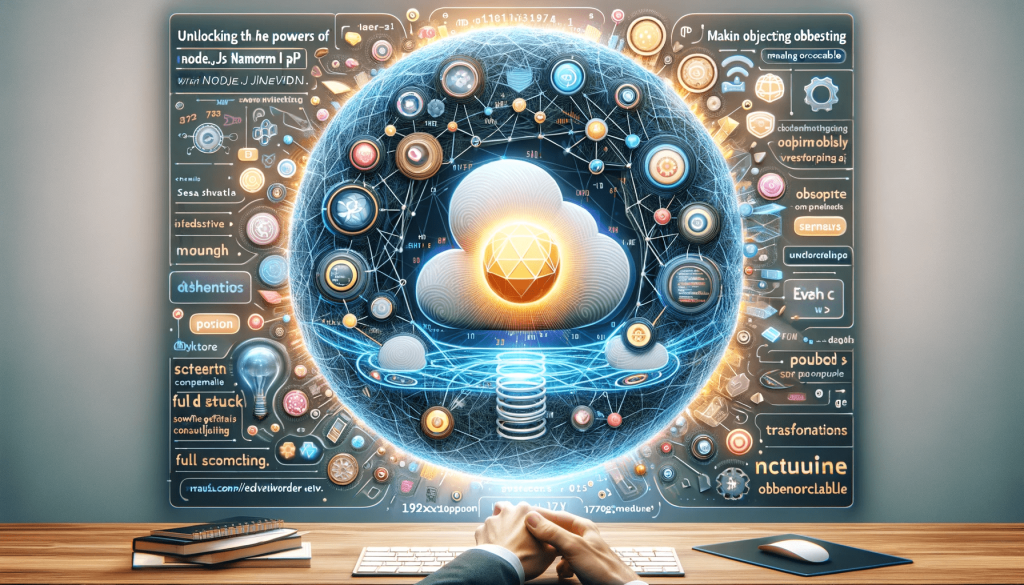


 and then
and then
Responses