Navigating the Cloud: A Guide to AWS Services for Developers

In today’s rapidly evolving digital landscape, cloud computing has become an essential element in modern software development. It offers unprecedented scalability, flexibility, and cost-efficiency, empowering developers to innovate and deliver applications faster than ever before. Among the myriad of cloud providers, Amazon Web Services (AWS) stands out as a leader, offering a comprehensive suite of services tailored to meet diverse development needs. This guide will walk you through essential AWS services, practical tips for leveraging them, and real-world examples to inspire and guide your cloud journey.
Introduction
Cloud computing has revolutionized software development by providing scalable, on-demand resources and tools that enable developers to build, deploy, and scale applications with ease. AWS, as a pioneer in this field, offers a vast array of services designed to support every aspect of the development lifecycle. This guide will explore the key AWS services that every developer should know, along with best practices and tips for maximizing their potential.
Overview of AWS
Significance in the Industry
AWS has established itself as the go-to cloud provider for businesses of all sizes, from startups to enterprises. Its global infrastructure, robust security measures, and extensive service offerings make it a top choice for developers looking to build high-performance, reliable applications.
Key Advantages
- Scalability and Flexibility: AWS allows you to scale your resources up or down based on demand, ensuring that you only pay for what you use.
- Global Reach: With data centers around the world, AWS ensures low latency and high availability for your applications.
- Security and Compliance: AWS provides advanced security features and compliance with numerous industry standards, safeguarding your data and applications.
Essential AWS Services for Developers
Compute Services
Amazon EC2
Amazon Elastic Compute Cloud (EC2) provides resizable compute capacity in the cloud. It offers a wide range of instance types tailored to different workloads, from general-purpose to compute-optimized and memory-optimized instances.
- Features:
- Various instance types for different workloads.
- Auto Scaling to automatically adjust capacity.
- Security groups and network ACLs for enhanced security.
Best Practices:
- Use Auto Scaling to maintain application performance during demand spikes.
- Leverage Reserved Instances for predictable workloads to save costs.
AWS Lambda
AWS Lambda enables you to run code without provisioning or managing servers. It’s ideal for event-driven applications and microservices.
- Benefits:
- Cost-Efficiency: Pay only for the compute time consumed.
- Scalability: Automatically scales based on the number of requests.
- Simplified Management: Focus on code without worrying about infrastructure.
Tips for Getting Started:
- Use AWS Lambda with AWS services like S3, DynamoDB, and API Gateway to build serverless applications.
- Start with small functions and gradually build more complex workflows
.
Elastic Beanstalk
AWS Elastic Beanstalk is a Platform as a Service (PaaS) that simplifies the deployment and management of applications in the cloud without worrying about the underlying infrastructure.
- Features:
- Easy deployment using supported languages and platforms.
- Automatic handling of capacity provisioning, load balancing, scaling, and monitoring.
- Integration with other AWS services for added functionality.
Best Practices:
- Use Elastic Beanstalk environments for different stages of your application lifecycle, such as development, testing, and production.
- Monitor environment health and configure alerts to proactively address potential issues.
Storage Services
Amazon S3
Amazon Simple Storage Service (S3) offers scalable object storage with high durability and availability, making it suitable for a wide range of use cases, from backup and restore to big data analytics.
- Features:
- Virtually unlimited storage capacity.
- Fine-grained access controls using AWS Identity and Access Management (IAM).
- Lifecycle policies for automated data management.
Best Practices:
- Enable versioning to protect against accidental deletions and overwrites.
- Implement lifecycle policies to automatically transition data to lower-cost storage classes like S3 Glacier.
Amazon EBS
Amazon Elastic Block Store (EBS) provides persistent block storage volumes for use with Amazon EC2 instances. It is suitable for a variety of workloads, including databases, file systems, and applications requiring dedicated storage.
- Use Cases:
- Databases, such as MySQL and Oracle.
- Applications requiring high I/O performance.
Best Practices:
- Regularly take snapshots of your EBS volumes for data protection and recovery.
- Choose the appropriate volume type (SSD or HDD) based on your performance needs and cost considerations.
Amazon Glacier
Amazon Glacier is a low-cost storage service designed for data archiving and long-term backup. It is ideal for data that is infrequently accessed but needs to be retained for compliance or historical analysis.
- Features:
- Extremely low-cost storage for long-term data retention.
- Secure and durable storage with built-in encryption.
Best Practices:
- Use Amazon S3 lifecycle policies to automatically transition data to Glacier for archival.
- Plan for retrieval times, as standard retrieval from Glacier can take several hours.
Database Services
Amazon RDS
Amazon Relational Database Service (RDS) makes it easy to set up, operate, and scale relational databases in the cloud. It supports multiple database engines, including MySQL, PostgreSQL, MariaDB, Oracle, and SQL Server.
- Features:
- Automated backups, software patching, and multi-AZ deployments for high availability.
- Read replicas for improved read performance and scalability.
Best Practices:
- Enable automated backups and snapshots for data protection.
- Use multi-AZ deployments to enhance availability and fault tolerance.
Amazon DynamoDB
Amazon DynamoDB is a fully managed NoSQL database service that provides fast and predictable performance with seamless scalability. It is ideal for applications that require low-latency data access.
- Use Cases:
- Gaming, IoT, and mobile applications.
- Applications requiring single-digit millisecond latency.
Best Practices:
- Use DynamoDB Streams and AWS Lambda to trigger functions based on data changes.
- Implement DynamoDB Accelerator (DAX) to reduce latency for read-heavy workloads.
Amazon Aurora
Amazon Aurora is a high-performance, fully managed relational database engine compatible with MySQL and PostgreSQL. It offers up to five times the throughput of standard MySQL databases and up to three times the throughput of standard PostgreSQL databases.
- Features:
- Automated backups and continuous backup to Amazon S3.
- Replication across multiple Availability Zones.
Best Practices:
- Use Aurora Global Database for applications with global user bases to provide low-latency access.
- Implement read replicas to offload read traffic and improve performance.
Networking Services
Amazon VPC
Amazon Virtual Private Cloud (VPC) allows you to launch AWS resources in a virtual network that you define. This provides complete control over network configuration, including IP address ranges, subnets, route tables, and network gateways.
- Features:
- Enhanced security with security groups and network ACLs.
- Support for VPN connections and VPC peering.
Best Practices:
- Use separate VPCs for different environments (e.g., development, testing, production) to isolate resources.
- Implement VPC peering for secure communication between VPCs.
Elastic Load Balancing
Elastic Load Balancing (ELB) automatically distributes incoming application traffic across multiple targets, such as EC2 instances, containers, and IP addresses, in one or more Availability Zones.
- Benefits:
- Improves fault tolerance and availability.
- Supports health checks and automatic scaling.
Best Practices:
- Use ELB to distribute traffic across multiple EC2 instances for higher availability and fault tolerance.
- Configure health checks to ensure only healthy instances receive traffic.
Amazon CloudFront
Amazon CloudFront is a content delivery network (CDN) that securely delivers data, videos, applications, and APIs to customers globally with low latency and high transfer speeds.
- Features:
- Integration with AWS services like S3, EC2, and Lambda.
- Advanced security features with AWS Shield for DDoS protection.
Best Practices:
- Use CloudFront to deliver static and dynamic content globally.
- Enable SSL/TLS for secure data transmission and improve SEO rankings.
Developer Tools
AWS CodeCommit
AWS CodeCommit is a secure, scalable, and managed source control service that hosts private Git repositories. It integrates seamlessly with other AWS services and third-party tools.
- Features:
- High availability and durability.
- Integration with AWS CodePipeline for automated workflows.
Best Practices:
- Use CodeCommit for source control and version management.
- Integrate with AWS CodePipeline for continuous integration and delivery.
AWS CodeBuild
AWS CodeBuild is a fully managed build service that compiles source code, runs tests, and produces software packages ready for deployment.
- Features:
- Scalable and pay-as-you-go pricing.
- Supports popular build tools and languages.
Best Practices:
- Use CodeBuild for automated build and test processes.
- Integrate with CodePipeline for continuous delivery.
AWS CodeDeploy
AWS CodeDeploy automates code deployments to any instance, including EC2 instances, on-premises servers, and Lambda functions.
- Features:
- Deployment tracking and rollback capabilities.
- Integration with other AWS services for seamless deployments.
Best Practices:
- Use CodeDeploy to automate deployments and minimize downtime.
- Monitor deployment health and perform rollbacks if necessary.
AWS CodePipeline
AWS CodePipeline is a continuous integration and continuous delivery (CI/CD) service that automates the build, test, and deploy phases of your release process.
- Features:
- Automates the release process from end to end.
- Integrates with GitHub, CodeCommit, and other source control systems.
Best Practices:
- Use CodePipeline to automate your software release process.
- Configure stages and actions to match your development workflow.
Security and Identity
AWS IAM
AWS Identity and Access Management (IAM) allows you to securely manage access to AWS services and resources. It provides fine-grained access control and identity management.
- Features:
- Fine-grained access control with policies and roles.
- Multi-factor authentication (MFA) for enhanced security.
Best Practices:
- Follow the principle of least privilege when assigning permissions.
- Regularly review and audit IAM policies and roles.
AWS Key Management Service (KMS)
AWS KMS is a managed service that simplifies the creation and control of cryptographic keys used to encrypt your data.
- Features:
- Centralized key management and storage.
- Integration with other AWS services for seamless encryption.
Best Practices:
- Use KMS to encrypt sensitive data at rest and in transit.
- Rotate keys regularly to enhance security.
AWS Shield and WAF
AWS Shield and Web Application Firewall (WAF) provide protection against DDoS attacks and common web exploits.
- Features:
- AWS Shield: Managed DDoS protection.
- AWS WAF: Protection against common web exploits.
Best Practices:
- Enable AWS Shield for DDoS protection.
- Use AWS WAF to create custom rules that filter out malicious traffic.
Monitoring and Management
Amazon CloudWatch
Amazon CloudWatch provides monitoring for AWS resources and applications, offering insights into system performance and operational health.
- Features:
- Metrics collection and analysis.
- Alarms and automated actions.
Best Practices:
- Use CloudWatch to monitor application performance and resource utilization.
- Set up alarms to notify you of potential issues.
AWS CloudTrail
AWS CloudTrail enables governance, compliance, and operational and risk auditing of your AWS account. It records API calls and user activity.
- Features:
- Detailed event history of AWS account activity.
- Logs API calls and user actions.
Best Practices:
- Enable CloudTrail for all AWS accounts.
- Regularly review CloudTrail logs to audit activities and ensure compliance.
AWS Config
AWS Config helps you assess, audit, and evaluate the configurations of your AWS resources. It provides a detailed view of the configuration of AWS resources in your account.
- Features:
- Continuous monitoring and recording of resource configurations.
- Automated compliance checks against your desired configurations.
Best Practices:
- Use AWS Config to track configuration changes and ensure compliance.
- Implement rules to enforce your organization’s policies and standards.
Real-World Case Studies
Case Study: Startup Success
A startup used AWS Lambda and DynamoDB to create a serverless application, significantly reducing costs and improving scalability. By leveraging AWS services, they launched their product faster and scaled seamlessly with user growth, leading to increased customer satisfaction and market share.
Case Study: Enterprise Application
An enterprise adopted Amazon RDS and Elastic Beanstalk to modernize their legacy applications. This transition improved performance, reduced operational overhead, and enabled faster feature releases. As a result, the company experienced improved reliability and user experience.
Benefits of Using AWS for Developers
Scalability and Flexibility
AWS allows you to scale resources based on demand, ensuring your applications can handle varying workloads without compromising performance.
Cost Efficiency
AWS’s pay-as-you-go pricing model helps you optimize costs by only paying for the resources you use, reducing unnecessary expenditure.
Security and Compliance
AWS provides robust security features and compliance with various industry standards, ensuring your data is protected and your applications are secure.
Global Reach
With AWS’s global infrastructure, you can deploy applications in multiple regions worldwide, ensuring low latency and high availability for your users.
Practical Tips for Getting Started with AWS
AWS Free Tier
Take advantage of the AWS Free Tier to explore and experiment with AWS services at no cost. The Free Tier includes free usage of various services for 12 months, allowing you to test and develop applications without incurring charges.
Training and Certification
AWS offers comprehensive training courses and certifications to help you learn and validate your cloud skills. Resources include AWS Training and Certification, AWS Learning Paths, and the AWS Certified Developer certification.
Community and Support
Engage with the AWS community through forums, user groups, and events. Utilize AWS Support for guidance and assistance with your projects, ensuring you have the help you need when challenges arise.
Resources for Further Learning
- Articles and Tutorials: AWS Documentation, AWS Blogs, and online tutorials on platforms like Coursera and Udemy.
- Courses: AWS Training and Certification, A Cloud Guru, and Linux Academy.
- Communities: AWS Developer Forums, Stack Overflow, and AWS re
.
Conclusion
Navigating the cloud with AWS services offers developers unparalleled opportunities to innovate and scale their applications efficiently. By leveraging the comprehensive suite of AWS services and following best practices, you can enhance your development projects and fully harness the potential of cloud computing. Explore AWS today and transform your software development process.
AWS provides a robust and versatile platform for developers to build, deploy, and manage applications in the cloud. By understanding and utilizing the key services discussed in this guide, you can optimize your development process and achieve greater success in the cloud. Whether you’re a novice or an experienced developer, AWS has the tools and resources to help you navigate the cloud with confidence.



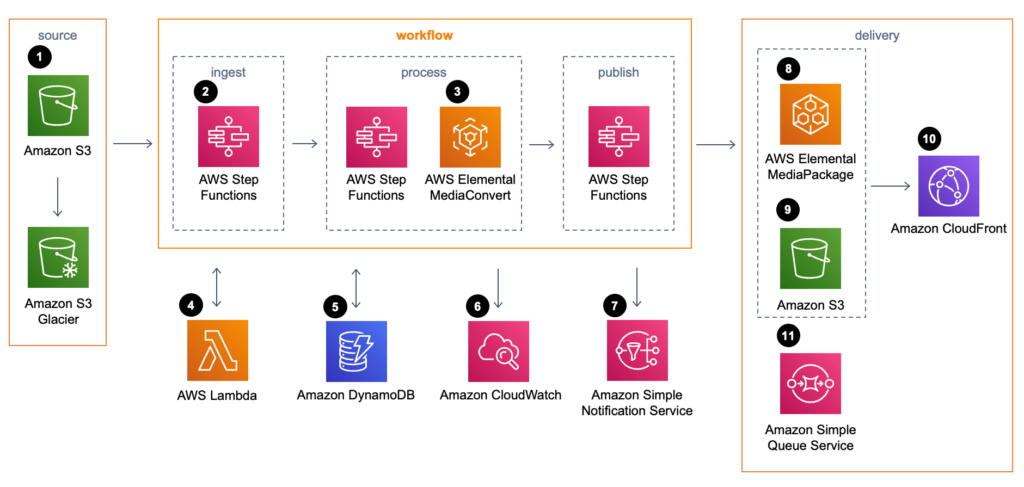


 and then
and then
Responses